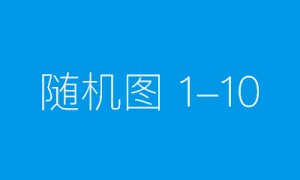1. 找到文件\include\ckeditor\plugins\image\dialogs\image.js
2. 使用工具美化js代码
3. 搜索 setStyle(‘width’,CKEDITOR.tools.cssLength
找到下面设置width的代码并注释掉
if (C == d) {
if (F) D.setStyle(‘width’,CKEDITOR.tools.cssLength(F));
else D.removeStyle(‘width’);
!E && D.removeAttribute(‘width’);
} else if (C == f) {
var G = F.match(h);
if (!G) {
var H = this.getDialog().originalElement;
if (H.getCustomData(‘isReady’) == ‘true’) D.setStyle(‘width’,H.$.width + ‘px’);
} else D.setStyle(‘width’,CKEDITOR.tools.cssLength(F));
} else if (C == g) {
D.removeAttribute(‘width’);
D.removeStyle(‘width’);
}
4. 搜索 setStyle(‘height’,CKEDITOR.tools.cssLength
找到下面设置height的代码并注释掉
if (C == d) {
if (F) D.setStyle(‘height’,CKEDITOR.tools.cssLength(F));
else D.removeStyle(‘height’);
!E && D.removeAttribute(‘height’);
} else if (C == f) {
var G = F.match(h);
if (!G) {
var H = this.getDialog().originalElement;
if (H.getCustomData(‘isReady’) == ‘true’) D.setStyle(‘height’,H.$.height + ‘px’);
} else D.setStyle(‘height’,CKEDITOR.tools.cssLength(F));
} else if (C == g) {
D.removeAttribute(‘height’);
D.removeStyle(‘height’);
}
这样即可去除织梦自带编辑器ckeditor上传图片自动生成的style样式