- 2025年07月27日
- 星期日

1、更新了/etc/apt/source.list内容如下,右键该文件用Open with softwareUpdates打开 # deb cdrom:[Ubuntu 14.04.1 LTS _Trusty Tahr_ – Release amd64 (20140722.2)]/ trusty main restricted# See http://help.ubuntu.com/commu

ubuntu系统默认输入法是ibus输入法,用着很bug,打不出来我想打的字,不知道是不是我不会用的原因。要安装搜狗输入法首先要安装fcitx: 首先添加源 sudoapt-add-repositoryppa:fcitx-team/nightly 更新并安装: sudoapt-getupdate sudoapt-getinstallfcitx 然

本文记录一下wireshark在ubuntu中的安装。 首先在官网:https://www.wireshark.org/download.html 下载Source Code。 接着安装相应的编译器: sudo apt-get install build-essential# 要编译Wireshark,还需要安装GTK+的开发文件和GLib库sudo apt-get install

刚刚摸索安装好,热腾腾的攻略出炉。我安装的版本虽然是ubuntu14.04,但是ubuntu的其他版本还是类似的,很有参考性。centos会有些差别。 顺便给大家谋个福利,所有的工具安装包都在我的网盘里收集了,不用再各种找了。点击打开网盘工具资源链接 1. 安装Ubuntu

Yael Yael is a library implementing computationally intensive functions used in large scale image retrieval, such as neighbor search, clustering and inverted files. The library offers interfaces for C

最近安装了Ubuntu 14.04,用于编译Android 5.1源码,但是,不太方便的是,打开终端命令行,不好找。因此,搜索,找到如下的方法实现: Ubuntu 14.04没有自带右键打开终端功能,用起来非常不方便。今天偶尔想起来,网上搜了一下,方法如下: 命令行下运行: $
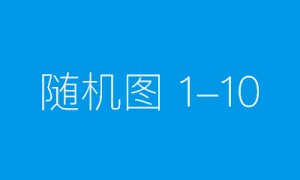
1. 找到文件并作如下修改: sudo vim /etc/network/interfaces 修改如下部分: auto eth0 iface eth0 inet static address 192.168.0.117 gateway 192.168.0.1 #这个地址你要确认下 网关是不是这个地址 netmask 255.255.255.0 network 192.168.0.0 broadc

本文由魔鬼舰长为您整理编写。 安装好Ubuntu之后,别忘了安装for linux防火墙和杀毒软件。 在备份系统前,请保证系统是无错和干净的: 本人操作系统是ubuntu14.04,不知道是系统出了问题还是装的软件有问题,每次开机都出现:System program problem detected

我正在尝试根据 instruction在Ubuntu 14.10中安装OpenCV. 我安装了所有提到的依赖项,但是当我尝试运行make时,我遇到了这样的错误: /home/ilia/opencv-2.4.8/modules/highgui/src/ffmpeg_codecs.hpp:114:7: error: ‘CODEC_ID_H261’ was not declared in thi


