- 2025年07月27日
- 星期日

到Ubuntu16.04下编译ORB_SLAM2报错,提示: /usr/include/eigen3/Eigen/src/Core/AssignEvaluator.h:745:3:error: static assertion failed:YOU_MIXED_DIFFERENT_NUMERIC_TYPES__YOU_NEED_TO_USE_THE_CAST_METHOD_OF_MATRIXBA

第一步源码下载 通过git下载 git clone https://git.ffmpeg.org/ffmpeg.git ffmpeg 或者直接下载 wget http://ffmpeg.org/releases/ffmpeg-3.3.tar.bz2 如果是下载的ffmpeg-3.3.tar.bz2 需要进行解压 tar -jxvf ffmpeg-3.3.tar.bz2 如果国外网站访问速度

Ubuntu 上编译出现cannot find -lstdc++解决办法 在Ubuntu12.04 x86_64机器上编译出现下面错误,是因为找不到32bit的libstdc++.so库。 zhtang@zhtang:/opt/zhtang/IAP140/ATD_testsuite/uboot/src$ make g++ -m32 -o serial_auto_tool serial_auto_
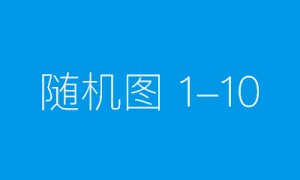
我正在研究 Linux驱动程序编程,在其中,建议我使用自编译的Linux内核而不是任何发行版.我曾尝试在ubuntu中编译Linux 2.6.9,但该过程在’make menuconfig’阶段返回错误. 我宁愿在虚拟环境中使用Linux,这样我就可以无所畏惧地试验内核.那么,有什么方法可以在虚

我在编译一个简单的C程序时遇到错误. #includestdio.hvoid main(){ int i=5;printf(I value is %d,i);} 错误是…… /usr/local/bin/ld: this linker was not configured to use sysrootscollect2: error: ld returned 1 ex

我已经在 Windows上构建了clang 3.2并且正在尝试构建一个简单的hello world程序.但是我收到了很多错误,如下所示. d:Mariusxyzclang++ -stdlib=libc++ -std=c++11 -Wall xyz.cpp -o xyz.execlang++: warning: argument unused during compilation: -st

Yael Yael is a library implementing computationally intensive functions used in large scale image retrieval, such as neighbor search, clustering and inverted files. The library offers interfaces for C

我注意到一个非常奇怪的事情,在通过反射改变最后一个字段之后,返回该字段的方法一直是旧的值.我想这可能是因为JIT编译器. 以下是示例程序: public class Main{private static final Main m = new Main();public static Main getM(){ return m;}public static

原创 2015年03月06日 13:17:02 1.host-m4-1.4.15 In file includedfrom clean-temp.h:22:0, from clean-temp.c:23: ./stdio.h:456:1:error: gets undeclared here (not in a function) _GL_WARN_ON_USE(gets, gets is


